The Ledger
Curated content foranalytical business leaders
Tag Archives: ImpactECS
ImpactECS In-Depth: Item Type Actions
Did you know that ImpactECS models can support user-defined context menu options? The Item Type Actions feature uses custom Script Modules to generate context menus designed to simplify the way users interact with ImpactECS. Not to be confused with cell actions, this article covers the basics of Item Type Actions and highlights a few ways the feature is implemented in real life.
Item Type Action Basics
Setting up Item Type Actions requires model builders perform two steps – displaying the action in the context menu and writing the Script Module to perform the action.
Step 1: Display the Action in the Context Menu
Since this function is powered by scripts, the first step is creating a folder “Actions” in the Script Module folder to help ImpactECS locate the available actions. Once created, add sub-folders for each Item Type that will benefit from context menu functionality (i.e. Calculations, Cost Objects, Forms, …).
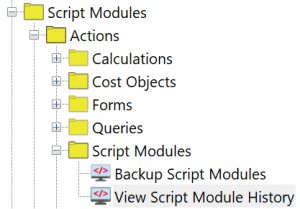
In the example above, notice there is a Script Modules folder inside Script Modules/Actions that has two scripts to generate context menus – Backup Script Modules and View Script Module History. Now when a user right-clicks any script in ImpactECS, those two action functions are available on the context menu as shown below.
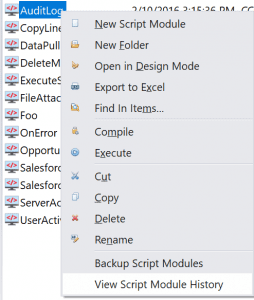
Step 2: Write the Item Type Action Script
ImpactECS offers two arrays programmers can use to script Item Type Actions. SelectedItemNames provides a list of the items the user has selected, while SelectedFolderIDs provides a list of the folders the user has selected. The script below supports the action “Backup Script Modules”.
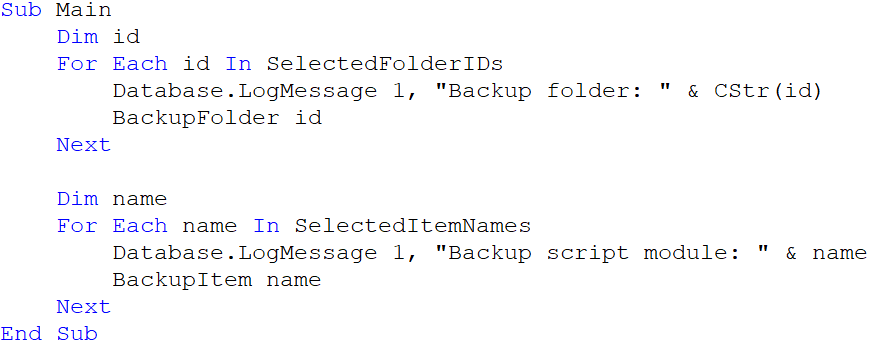
Ways to use Item Type Actions
The sky is the limit when it comes to Item Type actions, and model builders should consider the best use of these actions to improve model usability and acceptance. Here are a few popular ways ImpactECS models use Item Type Actions:
- Backups: Quickly save items to flat files
- View History: See the modification history of the selected item
- Export and Import Items: Move data between ImpactECS and external systems
- Code Management: Link with external source code management tools
- Modify Items: Make updates and change properties of selected items
Effective use of Item Action Types can significantly improve the user experience of ImpactECS models. Poll your users and identify a few winning ways your can make model users happy with convenient and relevant context menus. Have questions? Check with our team at support@3csoftware.com for more info or to get help implementing this feature.
ImpactECS In-Depth: File Attachments and Images
This article describes incorporating file attachments and images into ImpactECS models. This functionality lends itself to a variety of use cases to expand the information captured in ImpactECS. For example, 3C Software uses file attachments to upload images of receipts into the internal time and expenses model. Another interesting way this feature is used is to upload and attach unique CAD documents or product images to product specific cost objects. It is also another option to integrate custom help documents or view archived reports.
Implementing File Attachments in a Model
When working with external files, model builders have a few different options regarding how to store this information. The initial choice to consider is to simply store the files in a shared directory on the ImpactECS server’s file system. This design, however, has several distinct disadvantages. First, when file attachments are critical, backups are necessary. When stored in this manner, model builders will need to create and manage a distinct backup procedure leading to additional maintenance and complexity. The second (and recommended) file storage option – saving the files in your model’s underlying database and leveraging the backup process already in place for the model. Here’s a sample query to create a database table for storing file attachments:
CREATE TABLE [Files](
[FileID] [int] IDENTITY(1,1) NOT NULL,
[FileName] [nvarchar](255) NULL,
[FileType] [nvarchar](255) NULL,
[FileData] [image] NULL,
[DateUploaded] [date] NULL DEFAULT GETDATE(),
[UploadedBy] [nvarchar](255) NULL,
CONSTRAINT [pk_Files] PRIMARY KEY CLUSTERED ([FileID]))
GOThis query creates a table named “Files” with two fields that are auto-populated when new files are added (or row are inserted): FileID and DateUploaded. The FileID field provides a unique identifier for each file (independent of the file name), while the DateUploaded field indicates when the file was added. The FileData field contains the actual binary (or image) data of the file itself. Here’s a quick screen shot of what this table looks like once files are added:
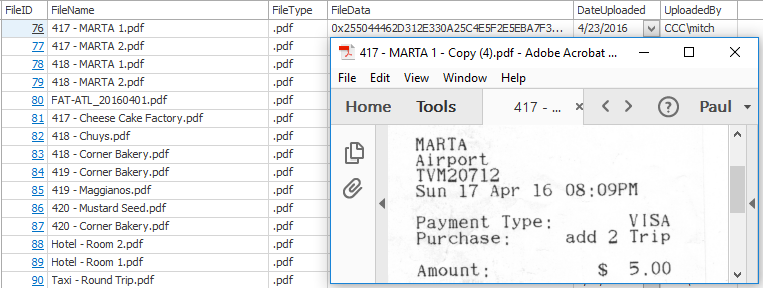
Once the table is created, a simple script module can attach, view and remove files from the model. Without getting too deep in the technical details, the file attachment functionality is supported by ImpactECS’s “System.GetFileFromClient” method and the file viewing functionality is supported by the “System.OpenTempServerFile” method. More information on both methods can be found in Impact’s online help. But the GetFileFromClient method allows users to browse for a file on their local machine and upload it to the ImpactECS server. While the OpenTempServerFile method transfers a file from the ImpactECS server to the user’s machine and automatically opens it using their default application. Here are a couple of screenshots that demonstrate how this functionality is called using cell actions.
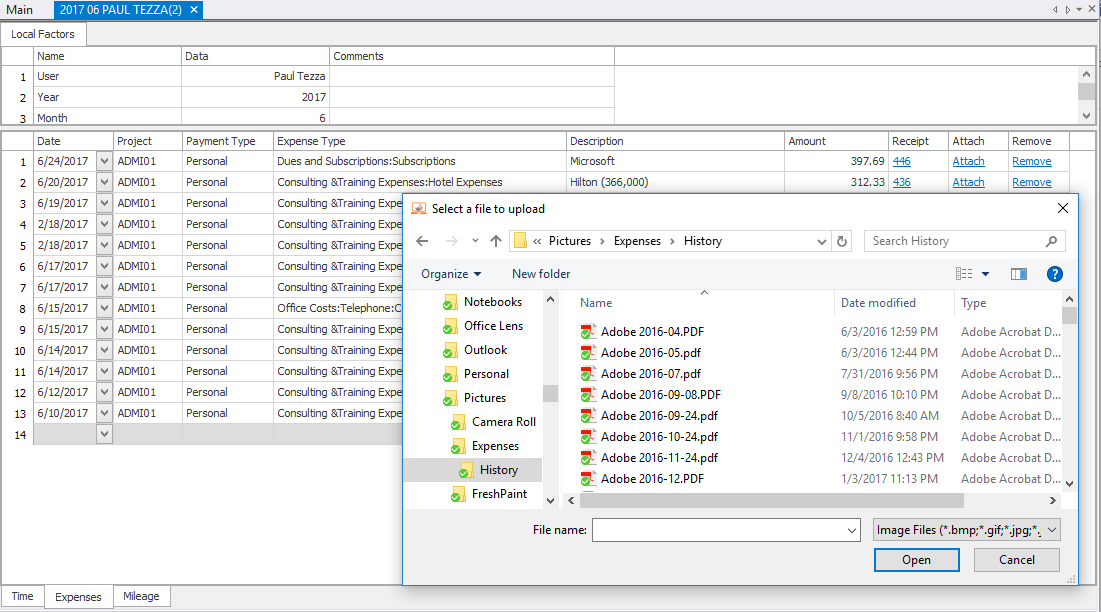
Attaching a file.
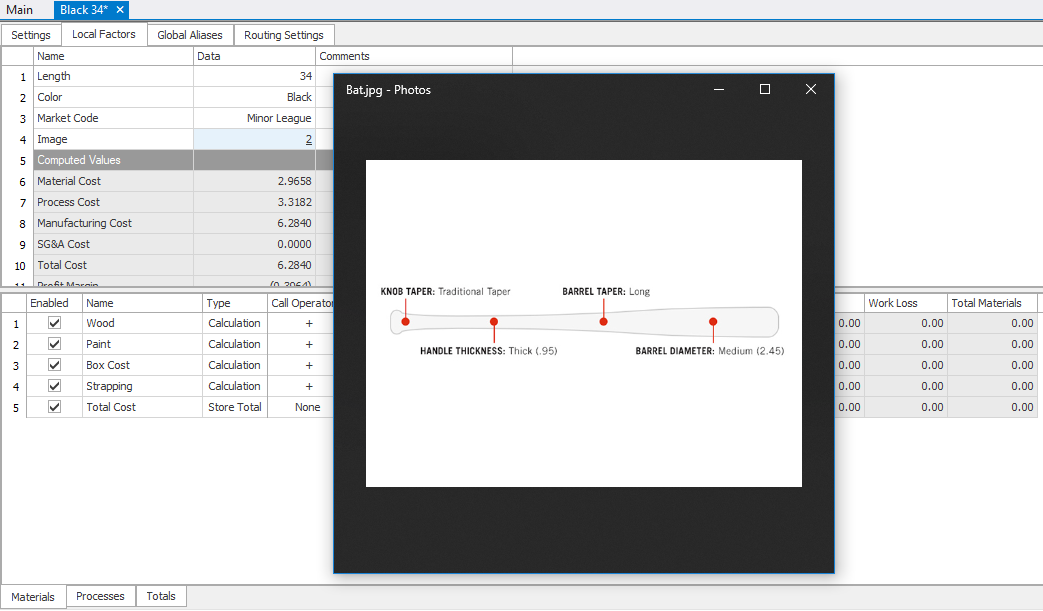
Viewing an image.
Get Started with File Attachments
Simple code changes can significantly expand the types of information available for ImpactECS model users. Not sure how to get started. As always, the 3C Software consulting team is happy to help walk you through best practices on adding file attachments. Don’t have 7.4 yet? You can learn more about the release or email us and we’ll help you get started.
Business Modeling & Analytics: Creating Value Requires the Right Technology
Evergreen writer Eric Jorgenson declares “the purpose of the institution of business is to create and deliver value in an efficient enough way that it will generate profit after cost.” If only it were as simple as it sounds! It’s bigger than checking boxes to produce reports, closing the books each period and remaining in compliance. To create real value, forward-looking finance organizations have moved beyond traditional finance activities and are establishing robust business modeling & analytics programs that provides detailed visibility into historical performance and expected results.
Establishing a Robust Business Modeling & Analytics Program
Companies are increasingly dependent on automation and analytics to deliver clear, actionable and forward-looking insights. With the explosion of available data from quickbooks desktop canada and the need to quickly evaluate it, finance teams are centered on two areas – the data and the models.
❶ Integrating data and accessing results:
As the size of the organization grows, so do the number of systems that support it. Companies can have hundreds of machines that generate endless data points along with groups of data warehouses, BI systems and other data sources holding information. Without a way to link data across the enterprise, it’s impossible to deliver meaningful insights or accurate results.
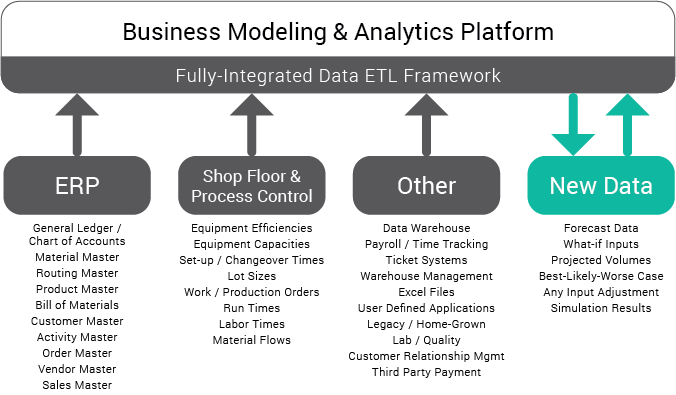
One shortcoming of most business analytics programs is the inability to integrate forecasted or simulated data as part of the modeling data set. Along with the expected data from ERP, shop floor and other systems, advanced analytics program recognize the need to retain and use forecasted or simulated data alongside historical data to predict performance and test assumptions for any data combination.
❷ Building models and running simulations:
The best models and simulations reflect real-world scenarios, not a pre-defined process or methodology, and delivers results in a timely manner. They must include measurable and meaningful KPIs that expose improvement opportunities and encourage behaviors that positively effect performance.
What is an integrated modeling platform, and why do you need one?
Most organizations have a few “system types” that provide, calculate, or share data as part of the planning and analytics process. The Business Modeling & Analytics Technology Landscape compares the different technologies and their attributes. The vertical axis measures the robustness of the system – or its ability to handle very large data sets and the ability to execute large sets of calculations quickly. Also, robust systems are scalable and can handle multiple users and permission sets. On the horizontal axis, the flexibility of the system represents the ability for the system to be configured to meet the company’s unique needs, both now and in the future.
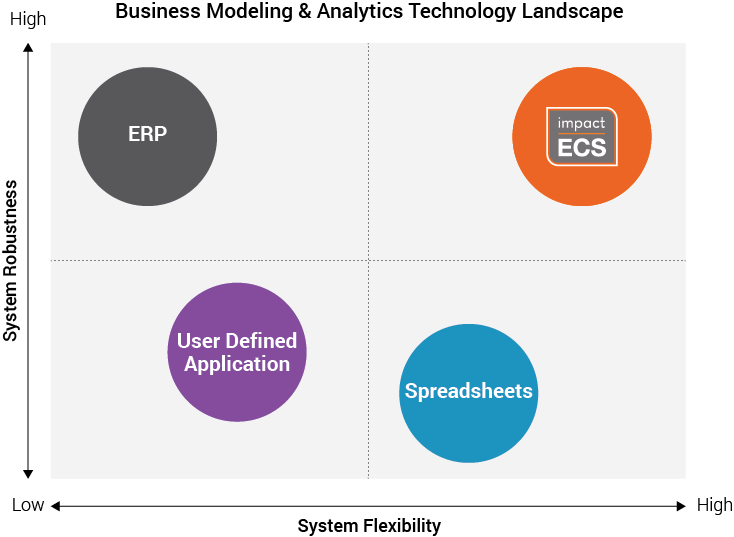
Business Modeling and Analytics “System Types”
ERP: The ERP system is the system of record for organizations and serves as the transactional system. They are often limited by the design choices in the initial implementation, creating a rigid environment with no inherent simulation capabilities.
User Defined Applications: Many companies try to meet their analytical needs with applications developed internally. From legacy systems dating back to the 70s to AS400 and Access databases, User defined applications offer customized solutions, but their capabilities are often a reduced or partial set of controls. Additionally, simulation capabilities are limited to the programmed options, and changes to the system require IT involvement in maintaining and upgrading systems.
Spreadsheets: Desktop modeling tools solve a variety of challenges when it comes to creating a flexible modeling environment. It isn’t however, a system. That means limited controls and auditability will assure integrity issues. Further, spreadsheets are unable to scale with the requirements to build a robust modeling and analytics environment, and has difficulty handling larger sets of data.
Integrated Business Modeling & Analytics Platform: ImpactECS is an integrated modeling & analytics platform that leverages data from existing systems and delivers complete flexibility to design, calculate, manage, and report results that drive results by creating value. With a centralized approach, finance and planning organizations can link important data from across the company and build models to calculate, predict, or simulate performance at any level of detail or business dimension.
Each of these system types are critical and offer valuable benefits that keep the business running. However, organizations on a mission to create real value through analytics need to augment their IT footprint with technology that delivers the best of both worlds – a solid, enterprise-level system that connects relevant systems and data, and a flexible modeling platform to build, run, and maintain models that meet the company’s unique business requirements. Companies build models with ImpactECS for everything from detailed manufacturing product costs, cost-to-serve and distribution costs, and profitability analytics for any business dimension.
Visit us at www.3csoftware.com to learn more.
The Value of Providing More Accurate Costing- Part 1
This is the first blog of three on how management accountants can become more strategic advisers based on the article, Don’t Be Stuck in the Last Century, from Strategic Finance Magazine.
The main goal of management accounting is to understand the past, present and future of the business in order to help make strategic decisions. How can they understand their organization at such a granular level needed to make truly strategic decisions with outdated practices? A recent article in Strategic Finance magazine, Don’t Be Stuck in the Last Century, examines six areas of management accounting practices that concern business professionals, as well as ways to resolve these concerns. We’ll cover the first two areas in this post.
It is 2016 and many companies are still using accounting techniques that were used decades ago.
This image shows three different finance managers, all with different experience and different issues they are dealing within their particular organizations. The manager on the left is the most experienced and struggles with visibility of his company’s profitability. He needs real-time accurate profitability numbers so he can make more strategic decisions and make his organization more profitable. The middle manager wants more detailed allocations and company data so he knows if he is pulling his weight. The manager on the right does not like their accounting formats because she can’t manage them. She struggles to see the COGS and the value chain in the numbers and doesn’t understand the cost allocations. We want to explore how these managers can go about solving these issues so they can make the most strategic decisions for their companies.
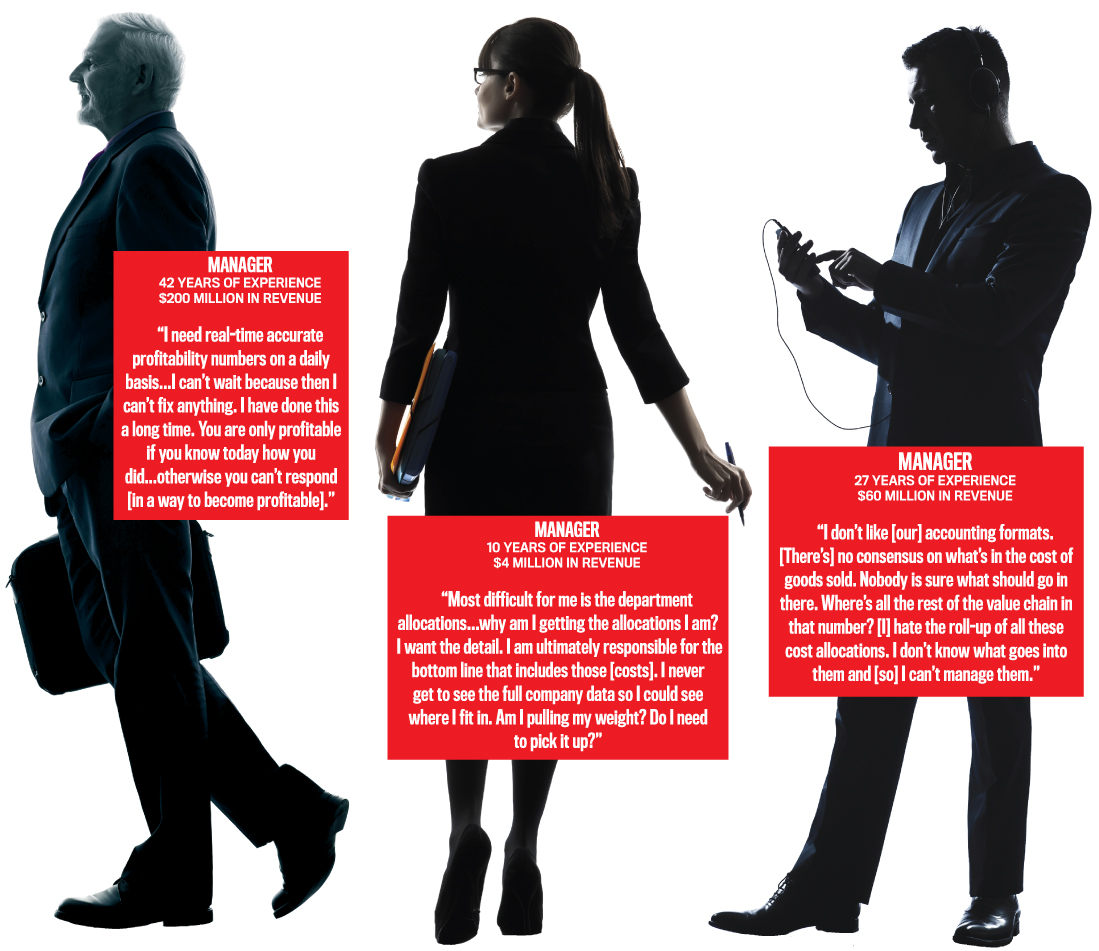
Source: Don’t Be Stuck in the Last Century
Do Management Accountants Know What Their Internal Clients Want?
It is important that CFO’s understand the decision making needs of each department they serve because not all departments are the same. With the increasing use of technology and the internet, competitors are making faster business moves. Businesses need to realize how important it is to keep up with the changes in finance and technology to get to the forefront of the competition. Some of these changes include the timing of information and the level of detail and accuracy in their information. These are critical factors when it comes to strategic decision making.
The central issue is that CFO’s and other business leaders in the same organization see how to business should run differently. Some of these differences include the timing of decisions and how these decisions are made. Management accountants should learn how the business works and have open communication with all levels of the business so they are on the same page. Once the accountants and all internal parties know what to expect from each other, there can be an open line of communication which will aid in the strategizing for the company.
Do Management Accountants Care About Giving The Right Information to Internal Clients?
Now that we know that an open line of communication is necessary in order to know what each level of the business expects from one another, we need to make sure the right information is getting to the right people at the right time.
In some companies, CFO’s know that their management accounting data that is used internally for decision making is severely flawed, yet they do not do anything about it. Management accounting data is only useful if the data helps finance leaders make good decisions. If the data is flawed, it makes it much more difficult to make those strategic decisions. Every department has different data needs and it is important that management accountants recognize this and share correct data with the appropriate department so the business can make the best decisions.
These were the first two of the six areas of management accounting practices that concern business professionals. Stay tuned for part two in this blog series!
At 3C Software, we strive to help our customers be as strategic with their finances as possible. One of our main goals is to keep our customers up to date with the best of breed technology by using our enterprise modeling tool.
To learn more about how 3C Software can help your company make more strategic business decisions, Start Here!
To continue reading to Part 2 of this blog, Click Here!
Accessing SAP Data with ImpactECS
SAP Connections are items that allow Queries and Script Modules to access data that resides in SAP. They are used in conjunction with SAP Adapters to invoke BAPIs on specific SAP systems. This allows developers to customize their solutions to work in both an automated or an on-demand fashion. The following instructions describe how to get started using SAP Connections.
Creating a new SAP Connection
Perform the following steps to create a new SAP Connection:
1. Log on to an ImpactECS Server using the Desktop Client.
2. Select the SAP Connections item in the Folders Panel, right click it and select New SAP Connection from the context menu.
3. Supply the appropriate information in the SAP Connection Properties dialog box and select OK to create the new SAP Connection.
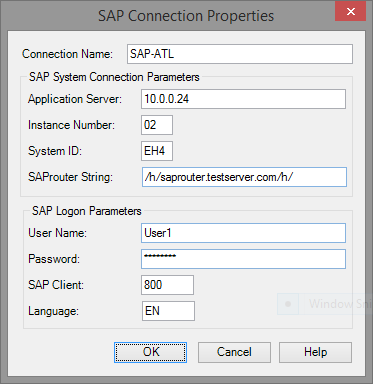
Accessing SAP data using Queries
In addition to executing SQL statements against databases or OLEDB Providers, Queries also allow model builders to execute BAPI functions against SAP systems. This is best illustrated by walking through a simple example. Perform the following steps to retrieve a list of general ledger accounts for a given company code.
1. Open an ImpactECS Model and create a new Query named “GL Accounts”.
2. With the Query open, click on the Settings tab and set the Connection Name value to a valid SAP Connection (see above); then set the Maximum Records value to 0.
3. Next, click on the Query’s Text tab and enter the following statement:
![]()
4. Save and execute the Query. This will prompt you to enter the COMPANYCODE Query parameter.
5. Enter a valid company code (for example: 1000) and select OK to view the general ledger accounts associated with this company.
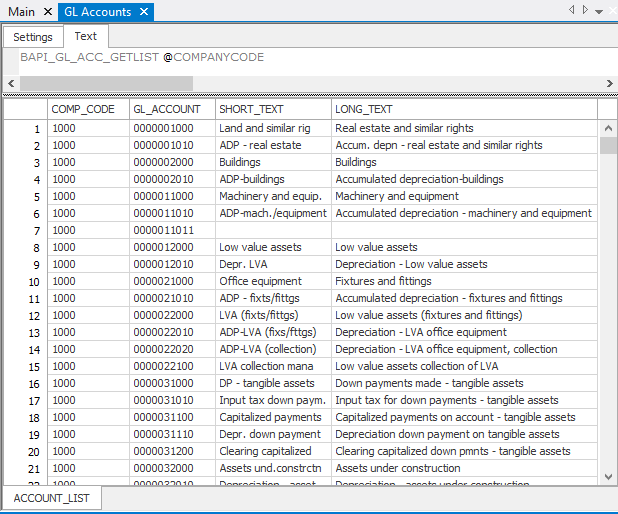
Accessing SAP data using Script Modules
Script Modules support two distinct options for accessing data that resides in SAP. The first option is to programmatically execute a Query that references a BAPI function (see above). The second option is to utilize the SAPAdapter’s CreateBAPIFunction method. The following Script Modules demonstrate how to implement these options.
Example 1: Accessing SAP using a Query object
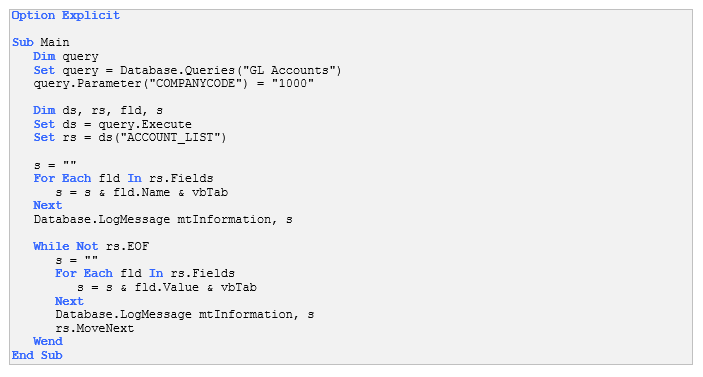
Example 2: Accessing SAP Using the CreateBAPIFunction method
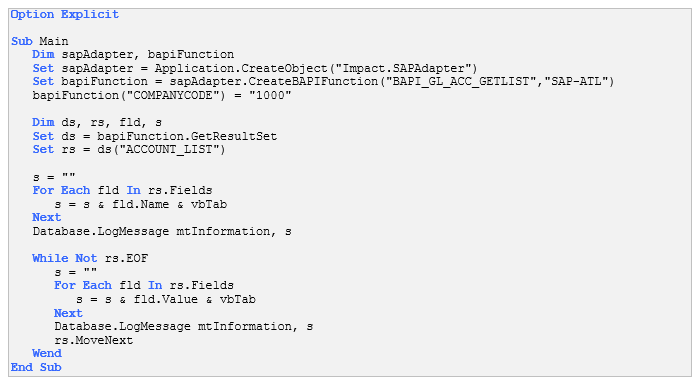
How Does Enterprise Costing with ImpactECS Enhance Your ERP System – Part 1
When we approach companies to discuss the value of implementing an enterprise cost solution like ImpactECS, we are often asked to describe the difference between our solution and a traditional ERP system. In this three-part article, we’ll discuss the ways that enterprise costing can enhance your ERP system and put your company on the path to better costing.
First up – rate building.
We talk to controllers and cost accountants every day and it never fails that when we ask how they calculate rates, they inevitably respond that they use their ERP system. We’re always curious how they accomplish this task because we’ve never seen it done before. And that’s when the truth comes out. They’re calculating the rates in a spreadsheet and inputting the information into their ERP system.
To calculate an overhead rate, you need two things – a pool of indirect costs and an allocation method, or driver. In complex environments you can have hundreds of rates. And while the math is not complicated, pulling together all of the components can be a cumbersome task.
So what’s so special about calculating rates using an enterprise cost system like ImpactECS?
I’m glad you asked! With ImpactECS, whenever you change a factor or driver used in a rate calculation, you can automatically restate the costs, inventory values, budgets, or variances connected to the rate. For example, if you increased the machine efficiency rate on a particular production line, you would immediately see the reduced cost per unit of the products manufactured on that line without having to manually intervene.
That’s great, but I still need the rates in my ERP system!
Never fear! By connecting ImpactECS with your ERP system, you can continue to upload rates as you’ve done in the past to perform other transactional processes that depend on these rates.
Stay tuned for Part 2 where we’ll talk about the integration of disparate systems with ImpactECS.
3C Software Previews ImpactECS v 7.0 at 2012 Users Conference
At the 2012 ImpactECS Users Conference, attendees were treated to a technical preview of the summer release of ImpactECS version 7.0. The development focus of the new release centered around two tenets – improving the core user experience and simplifying the model development process. The top features fall in the following categories – Views, Grids, Outlines and Charts.
Views: With the new release, users will have the ability to choose from a number of different views. Beyond the standard design view, a new default view will give users a simpler interface that focuses on the data. Multi-item views will allow users to see multiple cost objects on the same screen, making it easier to compare data and results.
Grids: The redesigned grid controls in ImpactECS have significantly improved performance, allowing the system to return results and open large tables quicker. It also provides a number of sorting and filtering options including row filtering, sorting and grouping, column section, multi-row editing and other features that make it easier to maintain and edit data.
Outlines: Enhancements to the outline feature gives the user the ability to create indented data structures that maintain a set hierarchy. An example of a useful outline is an indented bill-of-materials that expands and shows child materials that are consumed by the parent product.
Charts: The newest item type, charts, makes it simple for users to generate visual representations of their cost data inside ImpactECS.
In addition to these features, there are 20+ more upgrades to the product that give users the ability to maintain multiple instances of ImpactECS, improved interaction with Microsoft Excel, advanced database options, and more.
ImpactECS version 7.0 is scheduled for release in Summer 2012. Current maintenance customers can apply to participate in the beta testing program by contacting Paul Tezza or Rama Krishna Vavilala.
3C Software joins ranks of largest software companies
It’s an exciting day around the office as the Software Magazine 500 rankings were released today. For the first time 3C Software has broken into the rankings as the 486th largest software company in the world. Here’s a little bit about the ranking:
The Software 500 is a revenue-based ranking of the world’s largest software and services suppliers targeting medium to large enterprises, their IT professionals, software developers and business managers involved in software and services purchasing.
As we continue to prove our product offering and gain market share across our targeted industries, we hope to establish 3C Software as the go-to costing solution for process manufacturers. You can see the entire list by visiting Software Magazine’s website at www.softwaremag.com or check out our press release for more details about the rankings.
Thanks to our clients for supporting our products over the years and congrats to the entire team at 3C Software for your talent and dedication!


