The Ledger
Curated content foranalytical business leaders
Tag Archives: SAP
SAP FI/CO Virtual Conference

Attend this FREE virtual event for SAP finance and technology professionals and join one of our sessions on ways to explore the ways better costing leads to better decisions.
#CostTalk: The Value of Costing in Changing Business Environments
Thurs, 5/7 at 11:30am
Consumer goods finance executive Steve McKiddy joins 3C Software CEO Matthew Smith to discuss the critical issues facing today’s finance teams and the benefits they can gain from a focused and integrated costing program.
| Steve McKiddy CEO, McKiddy and Company  |
Matthew Smith CEO, 3C Software  |
Competing on Cost: Drive Real Profits through Deep Cost Insights
Thurs, 5/7 at 3:00pm
Product costing – a critical activity for manufacturing finance teams – can create a competitive advantage for organizations that enable the right processes, people, and tools.
| Adrian Rochofski Solution Leader, 3C Software  |
Register now for free at http://infoday.io
Spread the news! Share on your favorite social media platform.
Accessing SAP Data with ImpactECS
SAP Connections are items that allow Queries and Script Modules to access data that resides in SAP. They are used in conjunction with SAP Adapters to invoke BAPIs on specific SAP systems. This allows developers to customize their solutions to work in both an automated or an on-demand fashion. The following instructions describe how to get started using SAP Connections.
Creating a new SAP Connection
Perform the following steps to create a new SAP Connection:
1. Log on to an ImpactECS Server using the Desktop Client.
2. Select the SAP Connections item in the Folders Panel, right click it and select New SAP Connection from the context menu.
3. Supply the appropriate information in the SAP Connection Properties dialog box and select OK to create the new SAP Connection.
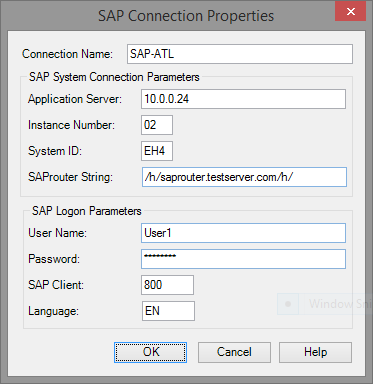
Accessing SAP data using Queries
In addition to executing SQL statements against databases or OLEDB Providers, Queries also allow model builders to execute BAPI functions against SAP systems. This is best illustrated by walking through a simple example. Perform the following steps to retrieve a list of general ledger accounts for a given company code.
1. Open an ImpactECS Model and create a new Query named “GL Accounts”.
2. With the Query open, click on the Settings tab and set the Connection Name value to a valid SAP Connection (see above); then set the Maximum Records value to 0.
3. Next, click on the Query’s Text tab and enter the following statement:
![]()
4. Save and execute the Query. This will prompt you to enter the COMPANYCODE Query parameter.
5. Enter a valid company code (for example: 1000) and select OK to view the general ledger accounts associated with this company.
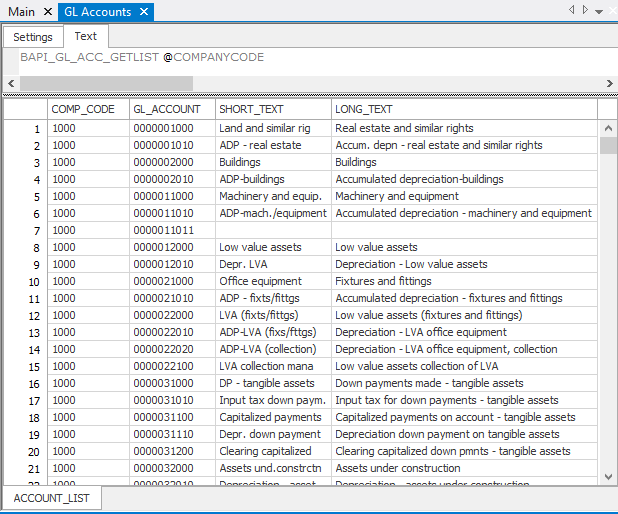
Accessing SAP data using Script Modules
Script Modules support two distinct options for accessing data that resides in SAP. The first option is to programmatically execute a Query that references a BAPI function (see above). The second option is to utilize the SAPAdapter’s CreateBAPIFunction method. The following Script Modules demonstrate how to implement these options.
Example 1: Accessing SAP using a Query object
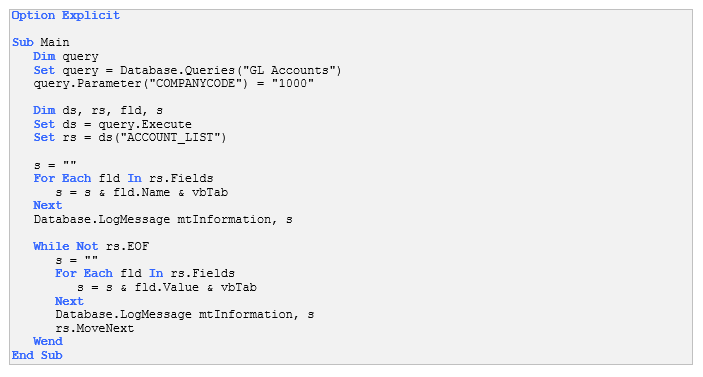
Example 2: Accessing SAP Using the CreateBAPIFunction method
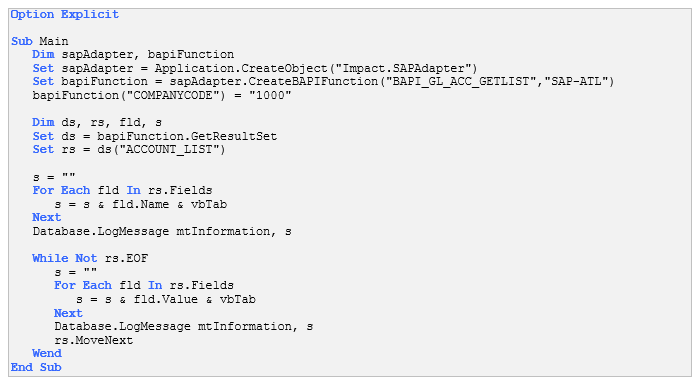
SAP Sapphire and ASUG Annual Conference 2012
Get a Free Costing Audit from 3C Software
For the third year, 3C Software is pleased to exhibit at the SAPPHIRE NOW and ASUG Annual Conference held from May 14-16, 2012 at the Orange County Convention Center in Orlando, Florida.
Stop by the 3C Software booth (3128b) to learn how companies like Tyson Foods, Analog Devices, Domtar, and Solo Cup Company use the ImpactECS Enterprise Cost System to establish rigorous costing processes and leverage existing systems to get results. ImpactECS helps process and complex manufacturers:
-
Calculate product, process, and service costs accurately at the lowest possible level of detail per plant for each finished SKU
-
Analyze profitability by product, customer, order and vendor
-
Track multiple sets of costs for each finished SKU to calculate Standards, Actuals, and variances for each SKU
-
Analyze “what-if” scenarios for changing business conditions
-
Model your exact production processes using your unique business rules and methodologies
Our team is available throughout the conference to answer your questions and show you examples of how ImpactECS is used to solve unique costing challenges. You’ll also qualify for a free costing audit where our industry and accounting experts will give you a status check on your existing processes and offer recommendations on how to improve.
In the meantime, feel free to view our short product overview to learn a little about what we do and visit our website to experience ImpactECS.
See you at the show!


